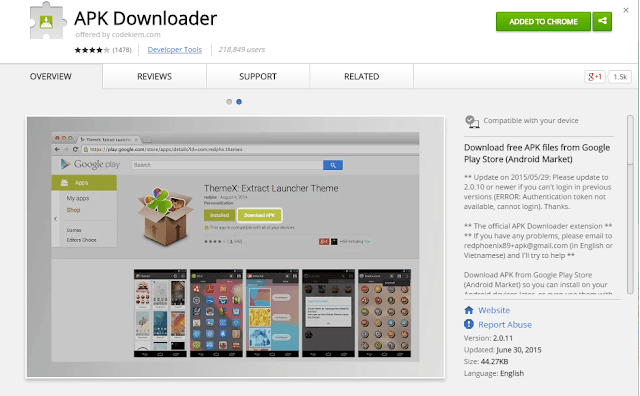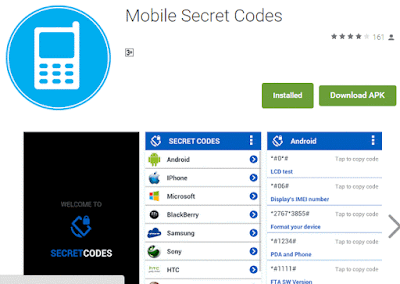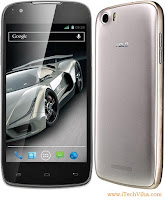Making the Internet safer and faster: Introducing reCAPTCHA Android API
Android API apps mobileWhen we launched reCAPTCHA ten years ago, we had a simple goal: enable users to visit the sites they love without worrying about spam and abuse. Over the years, reCAPTCHA has changed quite a bit. It evolved from the distorted text to street numbers and names, then No CAPTCHA reCAPTCHA in 2014 and Invisible reCAPTCHA in March this year.
By now, more than a billion users have benefited from reCAPTCHA and we continue to work to refine our protections.
reCAPTCHA protects users wherever they may be online. As the use of mobile devices has grown rapidly, it’s important to keep the mobile applications and data safe. Today, on reCAPTCHA’s tenth birthday, we’re glad to announce the first reCAPTCHA Android API as part of Google Play Services.
With this API, reCAPTCHA can better tell human and bots apart to provide a streamlined user experience on mobile. It will use our newest Invisible reCAPTCHA technology, which runs risk analysis behind the scene and has enabled millions of human users to pass through with zero click everyday. Now mobile users can enjoy their apps without being interrupted, while still staying away from spam and abuse.
reCAPTCHA Android API is included with Google SafetyNet, which provides services like device attestation and safe browsing to protect mobile apps. Mobile developers can do both the device and user attestations in the same API to mitigate security risks of their apps more efficiently. This adds to the diversity of security protections on Android: Google Play Protect to monitor for potentially harmful applications, device encryption, and regular security updates. Please visit our site to learn more about how to integrate with the reCAPTCHA Android API, and keep an eye out for our iOS library.
The journey of reCAPTCHA continues: we’ll make the Internet safer and easier to use for everyone (except bots).