Create Your Own Google Chrome Extension For Your Website
extension how to tricksDo you want to create your own google chrome extension to reach more people?
If yes, then you are at right place because today I'm going to show you "How to create your own google chrome extension for free".
Google chrome is used by almost everyone so, let's target those people and get more views and subscriber.
In this tutorial I'm going to teach you how to create your own google chrome extension for your website, facebook, youtube etc and reach bigger audience.
1. The website is known as Wips.com, this website give you option to create free google chrome and firefox extension.
2. Signup on Wix, verify your email and then login to your account
3. Now click on "Create New Project".
5. In next step you have to enter "Project Name", "Project Description" and "Icon" of your extensions.
6. Now, you have to find RSS Feed of your blog, so move on your blog homepage and right click anywhere, now choose "View Page Source" Option.
7. After clicking on "View Page Source" you will see a new page will open with lots of coding, now press CTRL+F on your keyboard and type "<link" and hit enter. Your RSS feed will be shown like in the image below, just copy it.
8. Your RSS feed will look like this "http://www.yourblog.com/feeds/posts/default?alt=rss". Now copy your RSS feed and then paste into the next option which you will see in the images below.
9. Click next option and you will see something like this (in image below). Just change your appereance and hit next button.
10. Congrats ! You have successfully created your extension just share your Extension URL to the people and tell them to download it.
Go ahead and create your extension and serve to your viewers, its super easy and quick ways.
If yes, then you are at right place because today I'm going to show you "How to create your own google chrome extension for free".
Google chrome is used by almost everyone so, let's target those people and get more views and subscriber.
In this tutorial I'm going to teach you how to create your own google chrome extension for your website, facebook, youtube etc and reach bigger audience.
1. The website is known as Wips.com, this website give you option to create free google chrome and firefox extension.
2. Signup on Wix, verify your email and then login to your account
3. Now click on "Create New Project".
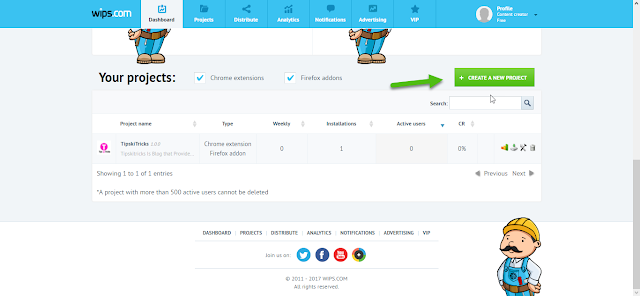 |
4. Now, if you want to create extension for your website click on "Blog Feed (RSS)" option.
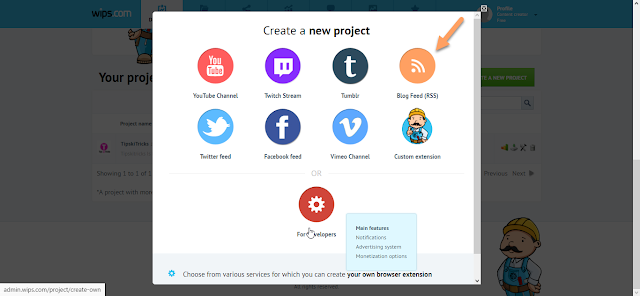 |
5. In next step you have to enter "Project Name", "Project Description" and "Icon" of your extensions.
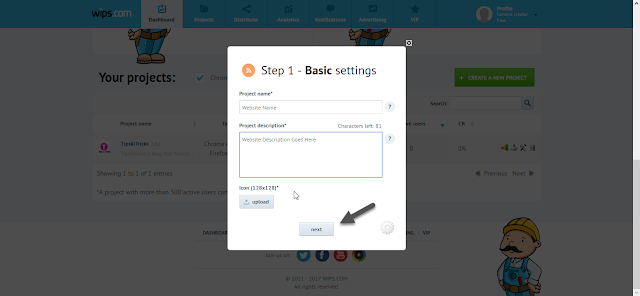 |
6. Now, you have to find RSS Feed of your blog, so move on your blog homepage and right click anywhere, now choose "View Page Source" Option.
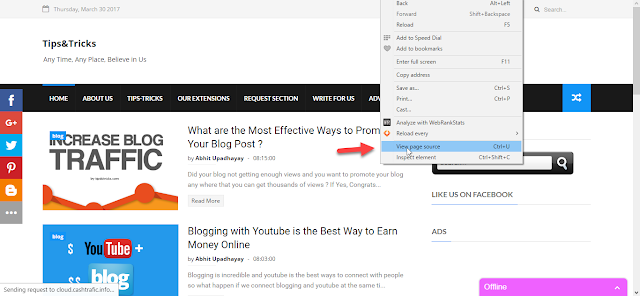 |
7. After clicking on "View Page Source" you will see a new page will open with lots of coding, now press CTRL+F on your keyboard and type "<link" and hit enter. Your RSS feed will be shown like in the image below, just copy it.
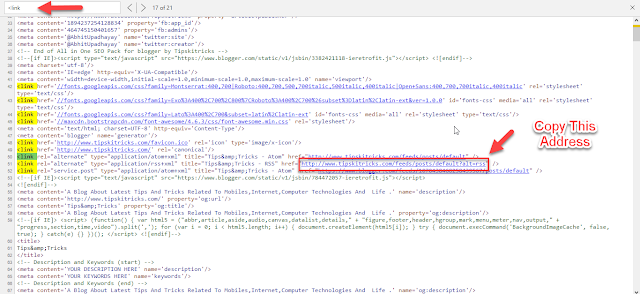 |
8. Your RSS feed will look like this "http://www.yourblog.com/feeds/posts/default?alt=rss". Now copy your RSS feed and then paste into the next option which you will see in the images below.
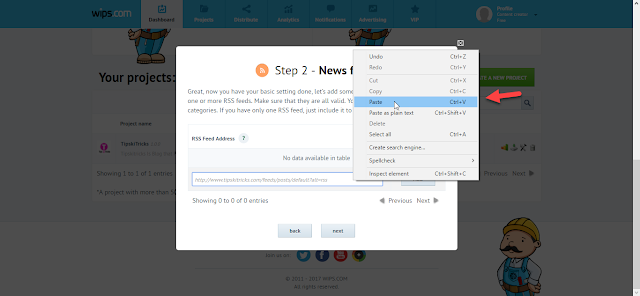 |
9. Click next option and you will see something like this (in image below). Just change your appereance and hit next button.
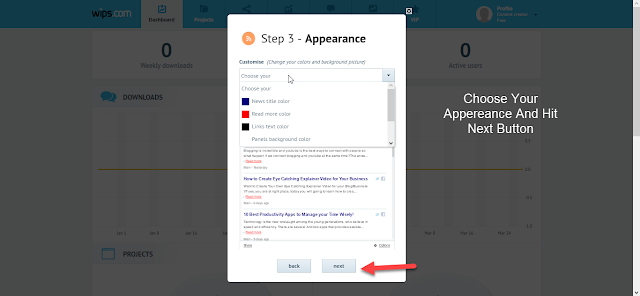 |
10. Congrats ! You have successfully created your extension just share your Extension URL to the people and tell them to download it.
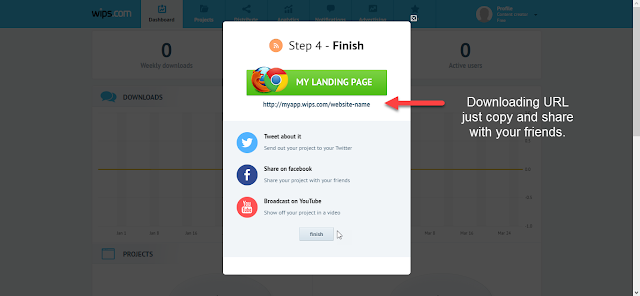 |
Go ahead and create your extension and serve to your viewers, its super easy and quick ways.
What others are Reading?
Do You Created Your Extension, Let Me Know If You Have any Problem ?

