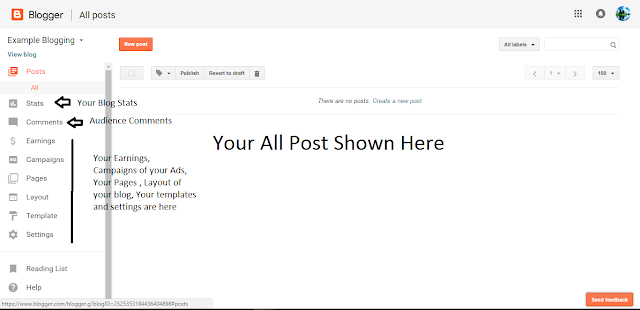How to Start/Create a Blog On Blogger For Beginners
Blogger Tutorials create blog create blogger start bloggingHello! Friends Welcome to our "Learn Blogging" Series Part 1. In part #1 I will tell you how to create a blog on blogger.com and some basics information that you must know so without wasting any time let's get started.
First go to blogger.com and click on create your blog button and then sign in with your google account.
As you can see in this image enter your favorite blog title or address and then choose your favorite theme, remember you can change your theme later. Now click "Create blog!" button.
Now, you have successfully created your blog.
After creating your blog you will see interface like this.
As you can see how your interface looks like. To create a new post just click "New Post"
Few Blogger Tips
1- Add few images in your blogger post.
2-Be Familiar with your viewers.
3-Write articles in about minimum 300 words
4-Choose Best SEO ready templates for blogger.
5- Be Consistent (Most Important)
6- Write the Truth don't write wrong things.
This post is specially for those people who is very beginners people because I know few people who is don't know how to create a blog so In next "Learn Blogging" Series we will learn about professional templates editing so plz comment and share thispoost.