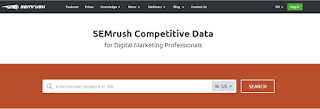Best Tools Everyone In The Wordpress Should Be Using
tools WordpressWordPress SEO by Yoast
WordPress SEO by Yoast is the best and most downloaded WordPress plugin of all times . Yoast’s WordPress SEO is a comprehensive solution for all your on-site SEO needs.
Yoast allows you to add SEO title, meta description, and meta keywords to each article and page of your blog or site.
You can also write custom title for your main blog or site, archives, category and tag pages. Also adds Open Graph meta data, Twitter Cards, Sitemaps and ping search engines whenever and wherever you update your site or blog.
Also Check Out: Ultimate WordPress SEO Guide for Beginners [Step by Step]
2. Google Keyword Planner
No one on the World has more insights into what people are searching for than the search giant Google.
hey Did you know that you can get your own keyword ideas from Google itself by using the Google Keyword Planner tool.
This free and best tool is offered to Google’s advertisers for free and anyone can use it. It’s main purpose is to show advertisers the keywords they can bid on for their advertising campaigns. It also helps advertisers choose right keywords by showing them an estimate of search volume, number of results, and difficulty level.
As a content marketer or blogger , you can use this data to find keywords with high search volume, high advertiser interest, and more importantly keywords where you can easily outrank all other Websites.
3: SEMrush
Is a tool that Pros use to gather insights and analytics from their competitor’s to help improve their own SEO.
You can learn about organic keywords to rank for, places where you can get backlinks from, insights into your competitor’s advertising strategies, and so much more.
SEMrush is a paid subscription and is used by thousands of SEO professionals all over the world. Its can provide you an enormous wealth of data
Guys if you Want to know how your content is doing on social networks? This plugin tool will tell you by tracking shares on Twitter, Facebook, StumbleUpon, LinkedIn, Pinterest and Google+.
Check how your blogs and sites are performing on the social web directly from the backend. It’s a great tool to gain an overview over your current performance without having to use external utilities.
Plus, Social Metrics Tracker lets you export your results to a spreadsheet for further analysis.