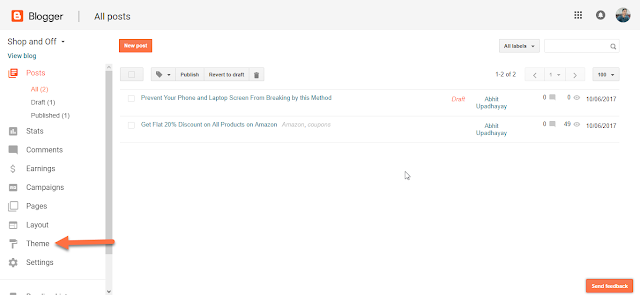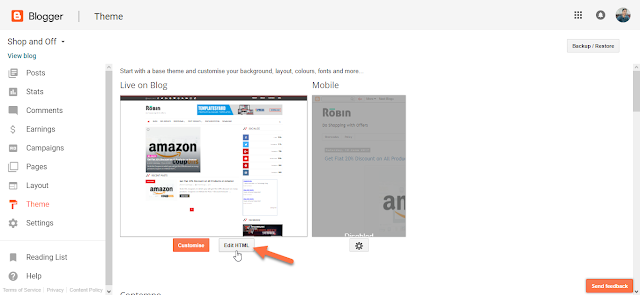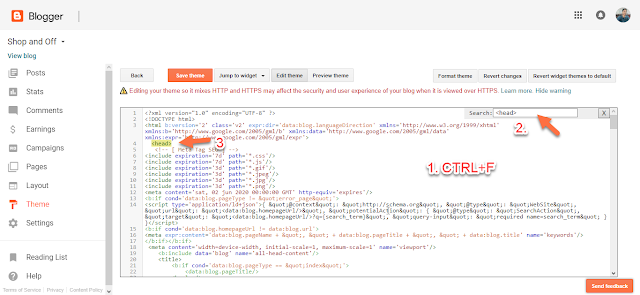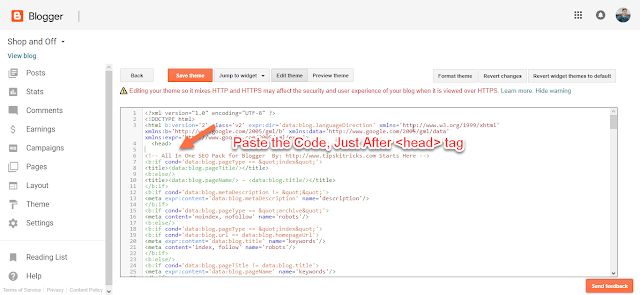Ultimate All in One SEO Pack/Plugin for Blogger Blog
Blogging blogging tools SEOSEO (Search Engine Optimization) is very important for any blog. Wordpress users can get benifit of various SEO plugins like All in one SEO Pack or Yoast SEO but What About Blogger Blog?
Blogger Blogs are owned by google and it has more advantage of SEO because we can add various codes to blogger blog which has superb advantages of SEO.
Today, I will share you some codes which work like "All in One SEO Packs", so this Plugin will be named as Ultimate All in One SEO Packs/Plugins for Blogger Blog.
Blogger Blogs are owned by google and it has more advantage of SEO because we can add various codes to blogger blog which has superb advantages of SEO.
Today, I will share you some codes which work like "All in One SEO Packs", so this Plugin will be named as Ultimate All in One SEO Packs/Plugins for Blogger Blog.
Before Getting Started -
• Read - How to Boost your Blog Pageviews
• Read - Make Money Online Must Watch 100%
• Read - What is Social Bookmarking in SEO
Ultimate All in One SEO Pack/Plugin by Tipskitricks.com
As we know that Wordpress blog have SEO plugins but blogger blog have not, so this is Ultimate All in One SEO Plugin for Blogger.
When you add this plugin then your blogger blog will become fully SEO optimized, this is very simple, fast and easy way to optimize your blog with SEO.
This Plugin include optimization of blogger blog through codes which also optimize your social media on your Blog.
Let's see some advantages of this Plugin.
12 Benifits of Ultimate All in One SEO Pack Pack/Plugin
1- Your Blog Will be SEO Optimized
2- Your Labels Will be Optimized
3- Your Comments Will be Optimized
4- Robot.txt file will be Optimized
5- Post Title with H2 tag will be Optimized
6- Google, Bing Verification Code
7- Search Engine Bots will Crawls your Site Daily
8- Show the Post Title (first) in Search Result
9- Google Plus Will be Optimized
10- Facebook, Twitter Will be Optimized
11- Blogger Archieves Will be Optimized
12- Boost your Blog Traffic
Download our App for Faster Navigation (only 2 MB) - Download Now
How to Install Ultimate All in One SEO Pack/Plugin
1- Navigate to your Blogger Dashboard, and click on theme.
2- Now, Click on Edit HTML Button
3- Now, click anywhere in the code and press CTRL+F, and Find <head> tag. (see the image below)
4- Now, here is the main part and please follow this part very carefully
Copy the Below Code and Paste just after the <head> Tag
CODE STARTS, Just Copy the Code from Below
<!-- All In One SEO Pack for Blogger By: http://www.tipskitricks.com Starts Here -->
<b:if cond='data:blog.pageType == "index"'>
<title><data:blog.pageTitle/></title>
<b:else/>
<title><data:blog.pageName/> - <data:blog.title/></title>
</b:if>
<b:if cond='data:blog.metaDescription != ""'>
<meta expr:content='data:blog.metaDescription' name='description'/>
</b:if>
<b:if cond='data:blog.pageType == "archive"'>
<meta content='noindex, nofollow' name='robots'/>
<b:else/>
<b:if cond='data:blog.pageType == "index"'>
<b:if cond='data:blog.url == data:blog.homepageUrl'>
<meta expr:content='data:blog.title' name='keywords'/>
<meta content='index, follow' name='robots'/>
</b:if>
<b:else/>
<b:if cond='data:blog.pageTitle != data:blog.title'>
<meta expr:content='data:blog.pageName' name='keywords'/>
</b:if>
</b:if>
<meta content='GOOGLE VERIFICATION CODE' name='google-site-verification'/>
<meta content='BING VERIFICATION CODE' name='msvalidate.01'/>
<meta content='ALEXA VERIFICATION CODE' name='alexaVerifyID'/>
<meta content='global' name='distribution'/>
<meta content='1 days' name='revisit'/>
<meta content='1 days' name='revisit-after'/>
<meta content='document' name='resource-type'/>
<meta content='all' name='audience'/>
<meta content='general' name='rating'/>
<meta content='all' name='robots'/>
<meta content='en-us' name='language'/>
<meta content='India' name='country'/>
<meta content='Facebook Insight ID here' property='fb:admins'/>
<meta content='@twitter.com/Abhit Upadhayay' name='twitter:site'/>
<meta content='@Abhit Upadhayay' name='twitter:creator'/>
<meta content='Abhit Upadhayay' name='author'/>
<meta content='contact@tipskitricks.com' name='email'/>
<link href='https://plus.google.com/+AbhitUpadhayay' rel='author'/>
<link href='https://plus.google.com/+AbhitUpadhayay' rel='publisher'/>
</b:if>
<!-- All In One SEO Pack for Blogger By: Abhit Ends Here -->
Code End, Just Paste this Code After the <head> section (see image below)
Great, you have successfully installed Ultimate All in One SEO Pack/Plugin for Blogger Blogs but You have to Do Some Editing, You Have to Replace your URl/ID with the Red Marked Text.
Replace your ID and URl with the Red Marked Text
After installling, just replace the red marked text with yours.
• Chnage your Alexa Verification ID, Google Verification ID and Bing Verification ID with marked Text.
• Change your Blog Language (default - english) with Marked lauguage.
• Change your Country with Marked Country (default - India)
• Change your Facebook Insight ID with Marked Text.
• Change your Twitter URl with Marked (default - Tipskitricks)
• Change your Google Plus URL
Conclusion - A Fully Optimized Blogger Blog with Ultimate SEO Pack for Blogger
This is very simple approach which makes your blog a fully optimized SEO blogs. After applying Ultimate All in ONE SEO Pack/Plugin your Blog also become a fully optimized blog and within 2 days the result will be starting showing.
You Will Also see the Boost in Your traffic within this Week. I can gurantee that it will works and if its help you why not helping others.
Just like you there are several people who are struggling for SEO, grab the links and share to those people.
You can freely share this code to your blog also because this code is freely available on the internet.
I Hope You liked this Post about SEO but don't go anywhere I have more SEO tips for you
More SEO Tips..
• What is Social Bookmarking in SEO - Read Now
• 5 Blogger SEO that Superboost your Blog Post - Read Now
• Learn Youtube SEO - Read Now
• Blogspot Blog SEO Tips for Blogger - Read Now
• Download Our App and Get these SEO tips on your Pocket - Download Now
Did You Likes this SEO Booster Tips, Let me know in the Comments Below.