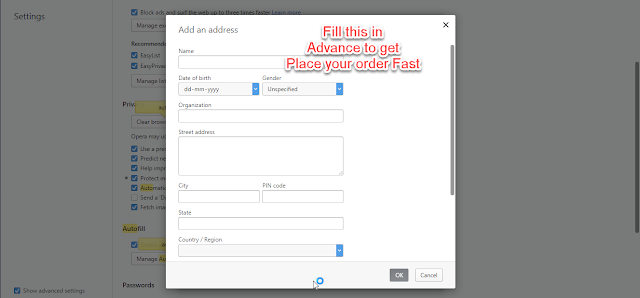Technology is the new onslaught among the young generations, who believe in speed and efficiency. There are several Android apps that provides assistance to all the busy professionals, creative geeks and the record breakers. These productivity Android apps are easy to use and performs all your undue works efficiently. The below apps are filled with latest features and work to minimize your workload. With the right app on your device, you get the luxury to spend time with other important works.
I believe all of you are anxious to know about the various productivity apps which may manage your time and increase your performance. Let’s move down to know the best productivity apps which renders smart work.
 |
| Source - minterapp.com |
10 Best Productivity App for Android User
Fasten your seats guys, as we go on a roller coaster ride in a world full of speedy apps with would enhance your working experience. We have brought to you the best productivity apps for every Android user. All the below listed apps are free that renders smooth, trouble-free and less time consuming experience.
#1. To Do List
The planning and systematic organizing of all your daily work is taken care by To-Do-List app. The app is very useful to remember all your undue work. It allows quick and user friendly as the features are minimum. To-do-list requires no user, account or internet connection. The user may take very less time to prepare his list and the app makes sure you don’t forget any important work.
#2. Evernote
Evernote app is the perfect app for everyone of us. This is useful to organize your work in a better way. You may take notes in various formats like sketches, photos, audio, video, PDF, presentation, web clippings. For the creative people, jot down all your thoughts in the notepad. The app also enables to organize your receipts, bills, invoice. This is a take away app for all working people who travel a lot. It’s a multi purpose app which helps you to be systematic and optimum
#3. Google Keep
We have another option for you to create notes, to do lists, . The Google Keep app has an additional feature of reminding you to keep a list of your place and time you want to visit. You may also add collaboration and even syn the app. The user can also make his work more colorful by highlighting the desired photo for easily visuality. To download the app, move down.
#4. Microsoft Outlook
The Microsoft Outlook app can easily connect your email account, calendar, files everything at one place. The features include important messages at the top, easily swipe gestures, and crafty filters. Dates mentioned in your inbox can be easily marked on your calendar. The user can have quick access to Word, Excel and Powerpoint. Business handling can be easy and perfectly planned.
#5. Unclouded
The phone easily gets filled with junk files, to clear all the unwanted files holding your phone storage download Unclouded app. This app supports Dropbox, Google Drive, One Drive, Box and Mega. So not to worry when you are blessed with a junk remover! The App helps the user by informing about the files occupying most space, detects duplicates and helps to know how much space is occupied by photos, videos etc. This app can also be used offline, once you sync the file. Start downloading!
#6. Swift Key Keyboard
The Swift Key Keyboard app is commonly viewed in every smartphone. These third party keyboards are owned by Microsoft. The keyboard has smart keys which provide effortless typing which renders long chats or emails. They offer features like gesture typing, multiple language support, cross-device syncing. This app is available for free and is customized with many easy to use features.
#7. Next Lock Screen
The Next Lock Screen app is the best app to avoid unwanted access by others.This app protects your phone with PIN code,password, pattern, thus providing security and safety to your device. It secures your phone from external access and is simple to use. The app acquires simple features like missed call, messages and app notifications, automatic weather updates, reminds of upcoming events and also keeps a track of your favorite songs on screen. This app makes work easy and efficient.
#8. LastPass Password
Nowadays, people have many accounts and different passwords with it. Forgetting it is normal. For this, LastPass Password app is the best. It secures your passwords and personal data. The user just needs to remember one password which is the LastPass Master Password that handles all your important information. Simple Download the app, mention your gmail account and become free from remembering passwords. The user can also secure his credit card information, photos and other confidential documents. It is one of the best apps and a must for everyone!
Also Read - Step by Step Guide To Earn Money Online
#9. Instapaper
Instapaper is an obvious app for the avid readers. The user can save and store articles found interesting on the Internet. The app can download about 500 articles, so that he can read whenever time permits. These downloaded articles consist of adjustable fonts, line spacing, margins and can even control brightness for an enjoyable reading experience. They facilitate with Dictionary and Wikipedia for easy reference. Look for yourself! Download the app!
#10. Airdroid
Imagine it’s a busy Monday, you have tonnes of work lined up for the day. Looking at your phone for some important message becomes annoying every time. To make the work simple, download the Airdoid app and control your smartphone or tablet through the computer. Enjoy the experience of operating your phone through the big windows screen.
Wrapping Up!
 |
| Source - HEC.edu |
If anyone asks me, about my favorite app, I would prefer having almost all of the above apps. With the clock constantly ticking and hectic schedules, we all tend to forget things. A wise decision would be to have apps like Evernote, To-Do-List app to impress my boss and finishing my deadlines on time. It’s time to experience these productivity Android apps that are coherent and less time consuming. Start using these productivity now!